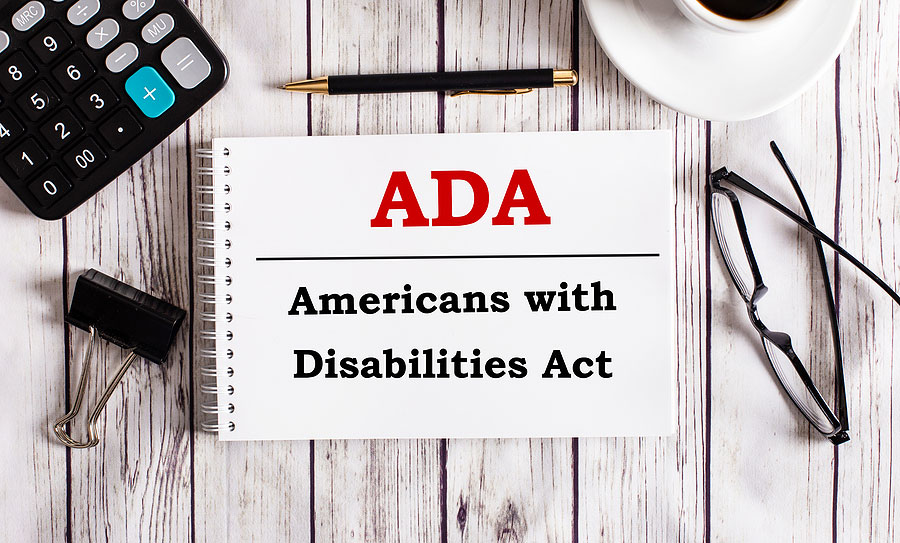
ADA Compliance for Websites
In today’s digital age, having a website is crucial for businesses and organizations to connect with their audience. However, what many overlook is the importance of ensuring that their website is accessible to everyone, including individuals with disabilities. This is where Website ADA Compliance comes into play. In this article, we’ll delve into what ADA compliance means for websites, why it’s essential, and practical steps to make your website ADA compliant.
What is Website ADA Compliance?
ADA (Americans with Disabilities Act) compliance for websites refers to ensuring that websites are accessible to individuals with disabilities. This includes making accommodations for users with visual, auditory, motor, or cognitive disabilities, ensuring they can perceive, understand, navigate, and interact with the website effectively.
Why is Website ADA Compliance Important?
- Inclusivity: ADA compliance ensures that your website is inclusive and accessible to everyone, regardless of their abilities. It aligns with the principles of equality and non-discrimination.
- Legal Requirements: ADA compliance is not just a moral imperative but also a legal requirement. Failure to comply with ADA regulations can result in legal consequences, including lawsuits and financial penalties.
- Enhanced User Experience: Making your website accessible improves the user experience for all visitors, not just those with disabilities. It leads to increased engagement, satisfaction, and loyalty.
- Reputation and Brand Image: Demonstrating a commitment to accessibility enhances your brand’s reputation and demonstrates social responsibility. It can attract a broader audience and foster positive relationships with customers and stakeholders.
How to Make a Website ADA Compliant
- Use Accessible Design Practices:
- Ensure proper color contrast for text and background elements.
- Use descriptive alt text for images to assist screen readers.
- Provide keyboard navigation options for users who cannot use a mouse.
- Implement clear and consistent heading structures for easy navigation.
- Provide Alternative Content:
- Offer text alternatives for non-text content such as images, videos, and audio files.
- Provide transcripts for multimedia content to assist users with hearing impairments.
- Include captions and subtitles for videos to make them accessible to users with hearing disabilities.
- Ensure Compatibility with Assistive Technologies:
- Test your website with screen readers, speech recognition software, and other assistive technologies to ensure compatibility.
- Ensure that all interactive elements are operable via keyboard commands.
- Regular Accessibility Audits and Testing:
- Conduct regular accessibility audits of your website using automated tools and manual testing.
- Involve users with disabilities in usability testing to gather feedback and identify areas for improvement.
- Stay Informed and Updated:
- Stay informed about evolving accessibility standards and guidelines, such as the Web Content Accessibility Guidelines (WCAG).
- Keep your website updated with the latest accessibility features and best practices.
Website ADA compliance is not just a legal requirement but also a moral obligation to ensure equal access to digital content for all individuals, regardless of their abilities. By prioritizing accessibility in website design and development, businesses and organizations can enhance inclusivity, improve user experience, and uphold their reputation as socially responsible entities. Implementing ADA compliance measures may require initial investment and effort, but the long-term benefits far outweigh the costs. Ultimately, creating an accessible website is not only the right thing to do but also a strategic decision that can contribute to the success and sustainability of your online presence.
Want to see if your website is compliant? Give us a call at 813-818-0682 or email steph@offthepagecreations.com today!
Website ADA Compliance Checklist – An In Depth Look
Here’s a more comprehensive ADA compliance checklist to help you ensure that your website meets accessibility standards:
- Text Content:
- Ensure text content is written in a clear and understandable manner, avoiding jargon or complex language that may be difficult for some users to comprehend.
- Provide alternative text (alt text) for all images, ensuring that it adequately describes the content and purpose of the image for users who cannot see it.
- Avoid using images of text whenever possible, as they cannot be resized or translated by screen readers, impacting accessibility.
- Utilize appropriate HTML markup for headings, subheadings, and lists to structure content hierarchically and facilitate navigation for users using screen readers or keyboard navigation.
- Color and Contrast:
- Verify that there is sufficient color contrast between text and background colors to ensure readability for users with low vision or color blindness. The WCAG provides specific contrast ratio guidelines to follow.
- Use color as a supplementary, not sole, means of conveying information. Incorporate additional visual cues, such as icons or patterns, to convey information to users who may not be able to perceive color.
- Utilize online color contrast checkers or browser extensions to evaluate color combinations and ensure compliance with accessibility standards.
- Keyboard Navigation:
- Test all interactive elements, such as links, buttons, and form fields, to ensure they are operable via keyboard alone. Users with mobility impairments rely on keyboard navigation to access and interact with web content.
- Ensure that there is a visible focus indicator (e.g., a highlighted outline) around interactive elements when they receive focus via keyboard navigation. This helps users understand where they are on the page.
- Tab through the website to verify that the tab order follows a logical sequence, moving from one interactive element to the next in a predictable manner.
- Links and Buttons:
- Use descriptive link text that provides users with a clear understanding of the link’s destination. Avoid generic phrases like “click here” or “read more.”
- Ensure that links and buttons are large enough and have enough space around them to be easily clickable, especially for users with motor impairments who may have difficulty with precise mouse movements.
- Provide visual and/or auditory feedback when links or buttons are activated, indicating to users that their action was successful.
- Multimedia Content:
- Provide alternative text, transcripts, or captions for all multimedia content, including images, videos, and audio files. This allows users who cannot see or hear the content to access the information.
- Ensure that multimedia players are accessible and controllable via keyboard commands. Users should be able to pause, play, stop, and adjust volume using only the keyboard.
- Test multimedia content with assistive technologies, such as screen readers or captions, to verify accessibility and usability.
- Forms and Input Fields:
- Label all form fields clearly and associate each label with its corresponding input field using HTML markup. This ensures that screen readers can properly identify and announce form elements to users.
- Provide clear instructions and error messages for form validation to assist users in completing forms accurately and efficiently. Error messages should clearly indicate the nature of the error and how to correct it.
- Ensure that form fields are accessible and usable with assistive technologies, such as screen readers or voice input devices. Users should be able to enter and submit form data using alternative input methods.
- Navigation and Structure:
- Use semantic HTML markup, such as headings (h1, h2, etc.), paragraphs, and lists, to structure content logically and facilitate navigation for users with screen readers or keyboard navigation.
- Provide skip navigation links at the beginning of each page to allow users to bypass repetitive navigation elements and jump directly to the main content.
- Use breadcrumbs, site maps, or other navigation aids to help users understand their location within the website and navigate between different sections or pages.
- Tables and Data:
- Use semantic HTML tables for presenting tabular data, rather than using tables for layout purposes. This ensures that screen readers can properly interpret and convey the structure of the data to users.
- Provide row and column headers for data tables to help users understand the relationships between different cells and navigate the table more efficiently.
- Ensure that tables are properly structured and understandable when read linearly, particularly for users who rely on screen readers to access tabular data.
- Accessibility Features:
- Enable features such as resizable text and zoom functionality to allow users to adjust the size of text and content according to their preferences without loss of content or functionality.
- Test your website with a variety of assistive technologies, including screen readers, speech recognition software, and alternative input devices, to ensure compatibility and usability.
- Provide text equivalents or accessible alternatives for dynamic content and interactive elements, such as JavaScript widgets, to ensure accessibility for users who cannot access or interact with these elements.
- Testing and Validation:
- Conduct regular accessibility audits using a combination of automated tools and manual testing techniques to identify and address accessibility issues.
- Utilize accessibility testing tools and browser extensions to scan your website for common accessibility errors and violations of WCAG guidelines.
- Involve users with disabilities in usability testing to gather feedback on the accessibility and usability of your website from the perspective of those who will be using it.
- Documentation and Training:
- Document your website’s accessibility policies, procedures, and guidelines in an accessibility statement that is publicly accessible on your website. This statement should outline your commitment to accessibility and provide contact information for users to report accessibility issues or request accommodations.
- Provide training for website developers, designers, content creators, and other stakeholders on accessibility best practices and techniques for creating accessible web content.
- Stay informed about updates and changes to accessibility standards, guidelines, and best practices, and update your website accordingly to maintain compliance with current accessibility requirements.
By following this comprehensive ADA compliance checklist, you can ensure that your website is accessible to all users, including those with disabilities, and avoid potential legal and reputational risks associated with non-compliance.
Nead Help? Give us a call at 813-818-0682 or email steph@offthepagecreations.com today!
